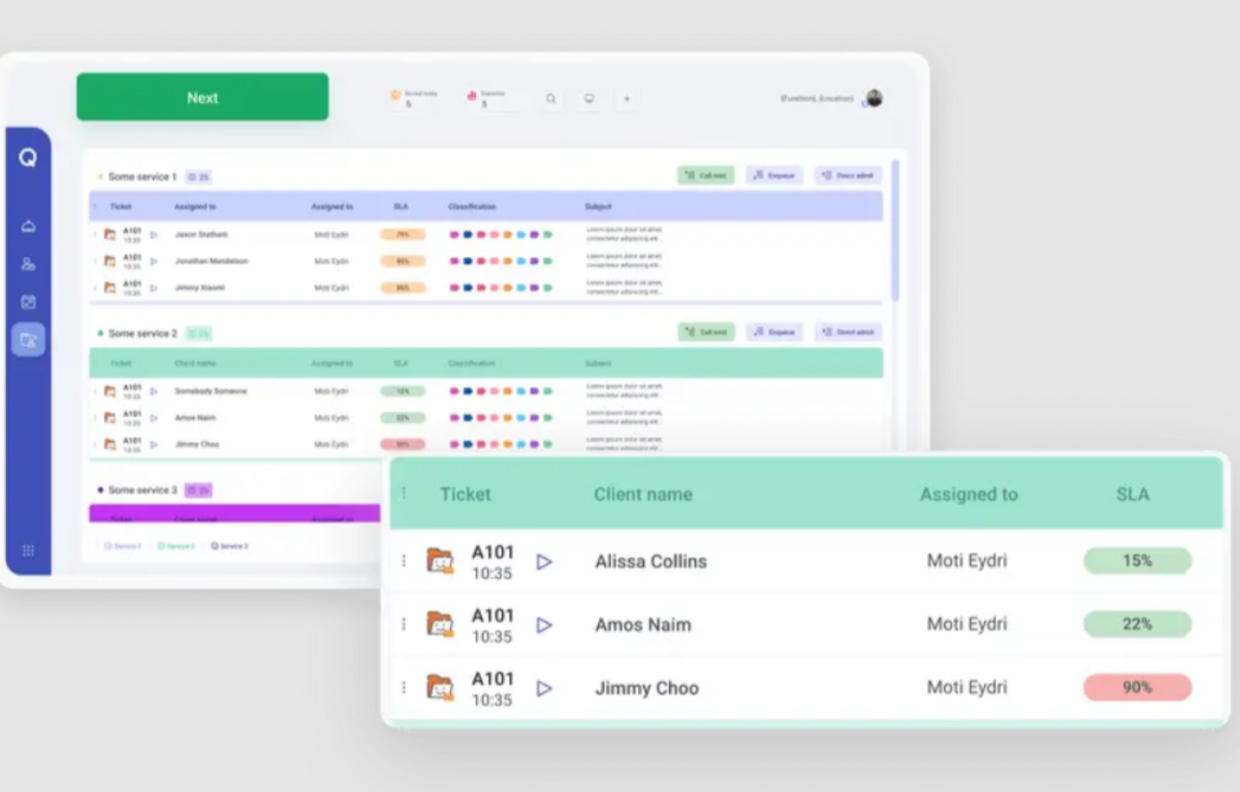Top Queue Management Systems to Watch in 2025
In hospitals, banks, and service centers, customers frequently wait in line without knowing when they’ll be attended to or if they’ve been checked in. For teams managing this process, that uncertainty leads to negative feedback and added stress on staff. Operations managers, customer experience leaders, and IT decision-makers recognize the stakes, but with the growing range of platforms, selecting the best one is a challenging task.
These platforms can be overwhelming due to technical features, unclear promises, and the need to meet current and future needs. In this review of top queue systems, we’ll help you make sense of the queue management systems 2025 has to offer and determine which ones are actually worth your attention.
Key Selection Criteria
Sorting through queue management solutions can feel complicated. Every provider promises the best results, but which factors truly matter? Focus on the following:
- Analytics: Real-time wait times and performance data
- Accessibility: Options like web, app, kiosk, or SMS
- Adaptable workflows: Customizable for your unique services
- Integration compatibility: Connects with your existing tools
- Scalable design: Grows with your organization
- Data security: Keeps customer info protected
When you focus on these key points, comparing solutions becomes far less stressful and a lot more effective for your staff and customers.
Top Systems to Watch
Many companies are looking for more flexible and intelligent ways to handle appointments and lines. The 2025 queue management systems listed below are gaining traction due to their versatility, user reviews, and practicality:
Q-nomy
Q-nomy supports high-traffic operations in healthcare, retail, and government, and can be customized for detailed requirements. It provides appointment flows that work for both walk-ins and remote visits, along with real-time queue updates for both staff and customers. Its analytics and API integrations help teams track performance and unify digital and in-person service.
Qminder
Qminder is cloud-based and built for quick setup. Teams appreciate features like remote check-in and live dashboards that keep everyone informed and up-to-date. Its layouts can adjust as your traffic ebbs and flows, which comes in handy on those unpredictable days in retail or service centers.
Waitwhile
Waitwhile uses real-time data to anticipate delays and automatically updates visitors through SMS or email. Additionally, it integrates with feedback and marketing tools, which facilitates the identification of peak hours and the location of drop-off points. It is frequently used by retailers and universities to minimize missed appointments and keep things moving forward.
Wavetec
Wavetec handles both virtual and in-person queues. It offers ticketing kiosks and dashboards that keep things visible and clear. Telecom and banking institutions favor its ability to direct walk-ins without confusion, using visual displays to keep foot traffic moving.
Vizitor
Designed with front-desk operations in mind, Vizitor combines queue handling with digital visitor records. Offices that need tight security and audit-ready logs benefit from its touchless check-in and automated updates.
Each system has distinct strengths. Aligning these capabilities with your operational needs is crucial to enhancing both service quality and team workflow.
Comparative Analysis
A direct comparison of the most important features helps clarify where each queue management software fits best.
| System | Analytics | Integrations | Virtual Queue | Sectors | Notable Strength |
| Q-nomy | Strong | Extensive | Yes | Healthcare, Public, Retail | Broad workflow support |
| Qminder | Solid | Moderate | Yes | Retail, Services | User experience |
| Waitwhile | Strong | Robust | Yes | Retail, Education | Predictive insights |
| Wavetec | Strong | Extensive | Yes | Banking, Telecom | Omnichannel delivery |
| Vizitor | Moderate | Moderate | Yes | Corporate, Security | Visitor management |
How to Implement Best Practices
Installing queue management solutions isn’t the hard part. Getting people to use it well is. To see real improvements, start with a pilot. This allows you to identify operational gaps and gather staff input before expansion. Hands-on training with real-world examples is much more effective than simply reading through a manual. Even the best tool isn’t helpful if your staff doesn’t feel confident using it during a rush.
Make sure to integrate your new system with any existing booking and customer support tools. Establish straightforward objectives, like cutting down on wait times or boosting positive reviews. Utilize the data in the system to share outcomes and monitor progress. Asking customers about their experiences is crucial because their perspectives can highlight problems that statistics cannot.
Conclusion: Enhancing Customer Flow With the Right Tools
Reliable queue management is now a fundamental expectation for organizations seeking to deliver efficient and positive customer experiences. With each interaction, teams can manage high demand, deliver a consistent service, and improve brand perception with the help of solutions like Q-nomy.
Building trust and streamlining operations are two benefits of selecting and deploying the appropriate queue management software. These systems provide employees with the means to fulfill your service commitments, even during periods of high demand, when backed by a carefully thought-out rollout.
Have you used queue management systems in your organization or recently updated your process? Share what worked with others in your field! Your experience can help fellow leaders make smarter decisions.